  |
GoFiler Legato Script Reference
Legato v 1.6a Application v 6.0a
|
| Table of Contents | < < Previous | Next >> |
Chapter Five — General Functions (continued)
Message boxes provide a convenient and conventional manner to display messages regarding errors or user interactions either via Windows or a console. Legato provides a standard window message box that consists of four components:
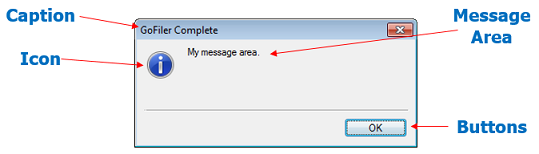
The Caption is defined by the application name (which can be changed). The caption will also contain a close button ([X]), which is processed the same as a “Cancel” button.
The Icon is defined by the message box’s type. If the type is omitted, the icon area will be empty. The type icon also sets a possible sound to be played as defined by the operating system.
The Message Area contains string data to be conveyed to the user. The area is not static. It can be selected and copied, and it also can overflow the fixed area (without scrollbars).
Finally, the Buttons area contains buttons that are determined by the function which created the message box. For example, the MessageBox function provides only an “OK” button while the OkCancelBox function has “OK” and “Cancel” buttons.
Message box functions should only be used in a primary thread.
5.14.2 Message Box Function Syntax/Parameters
All message box functions follow the same parameter syntax.
Syntax
int = function ( [int type], string format, [parameters ...] );
Parameters
type
An optional int containing an icon type. This parameter can also contain a char value that resolves to an integer. The permissible values are:
| Code | As Define | Description | Window Icon | ||||
| 'I' | MB_INFO | Information — This should be used to display information regarding a process or activity that ended or processed normally but warrants user notification. |  | ||||
| 'N' | MB_NONE | No Icon — No special meaning (no icon). | (none) | ||||
| 'Q' | MB_QUESTION | Question — Obvious question. Should have buttons as OK/Cancel or Yes/No. |  | ||||
| 'S' | MB_STOP | Stop — A serious error occurred resulting in the activity being stopped. This should generally only be used when something serious has happened (for example, a file write error or some internal error). When used, this setting causes the system to play the ‘Critical Stop’ sound. |  | ||||
| 'X' | MB_EXCLAMATION | Exclamation — An error that is usually the result of a user error or condition (for example, a required field in a dialog was not filled out or contained a syntax error). When used, this setting causes the system to play the ‘Exclamation’ sound. |  |
The parameter selection does not change the buttons presented and type is not case-sensitive.
message
A string to display. If additional parameters are present, message is considered a formatted string. See Section 5.2 String Functions for more information on formatted strings.
parameters
Zero or more parameters to be formatted and inserted into message. If no parameters are supplied, message is simply passed through to the result string.
Return Value
Returns an int as one of the Windows standard button IDs. All message boxes will return IDCANCEL (2) on pressing the Escape key or the close [X] button. The following are the possible return codes:
| 1 | IDOK | OK button. | ||
| 2 | IDCANCEL | Cancel button. | ||
| 3 | IDABORT | Abort button (not presently used by message box functions). | ||
| 4 | IDRETRY | Retry button (not presently used by message box functions). | ||
| 5 | IDIGNORE | Ignore button (not presently used by message box functions). | ||
| 6 | IDYES | Yes button. | ||
| 7 | IDNO | No button. |
When message box functions are used in the context of the console version of Legato Basic, output is directed to the console rather than a message box window. Input as also taken from the console.
The available message box functions are as follows:
| MessageBox | 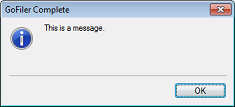 | |
| OkCancelBox | 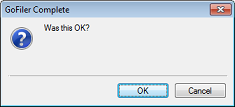 |
|
YesNoBox | 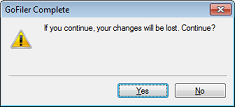 |
| YesNoCancelBox | 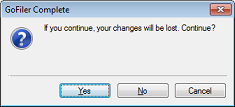 | |
| Table of Contents | < < Previous | Next >> |
© 2012-2025 Novaworks, LLC. All rights reserved worldwide. Unauthorized use, duplication or transmission prohibited by law. Portions of the software are protected by US Patents 10,095,672, 10,706,221 and 11,210,456. Novaworks, GoFiler™ and Legato™ are registered trademarks of Novaworks, LLC. EDGAR® is a federally registered trademark of the U.S. Securities and Exchange Commission. Novaworks is not affiliated with or approved by the U.S. Securities and Exchange Commission. All other trademarks are property of their respective owners. Use of the features specified in this language are subject to terms, conditions and limitations of the Software License Agreement.