  |
GoFiler Legato Script Reference
Legato v 1.6e Application v 6.3a
|
| Table of Contents | < < Previous | Next >> |
Chapter Nine — Dialog Functions (continued)
This section covers the Window progress bar, or progress control. Critical parts of the Windows API has been exposed through Legato. The following text is modified from MSDN.
A progress control is a window that an application can use to indicate the progress of a lengthy operation. It consists of a rectangle that is animated as an operation progresses. The following illustration shows a progress bar that does not use visual styles.
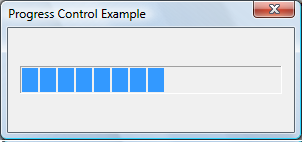
The following illustration shows a progress control using visual styles. The appearance of the control will vary depending on the operating system and the selected theme. For more information, see Visual Styles.
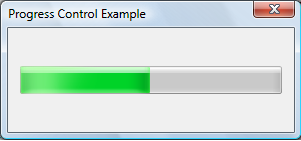
9.22.2 Range and Current Position
A progress control’s range represents the entire duration of the operation, and the current position represents the progress that the application has made toward completing the operation. The window procedure uses the range and the current position to determine the percentage of the progress bar to fill with the highlight color.
If you do not set the range values, the system sets the minimum value to 0 and the maximum value to 100. You can adjust the range to convenient integers by using the ProgressControlSetRange function.
The ProgressControlUpdate function sets the bar position to a given value while.
9.22.3 Progress Control Types and Styles
The Windows class name is “msctls_progress32” but Legato allows for the alias of “ProgressBar” which is easier to understand. The name is also not case sensitive.
Control styles should be combined with regular window styles.
| Constant | Description | |||
|---|---|---|---|---|
| PBS_MARQUEE | The progress bar does not grow in size but instead moves repeatedly along the length of the bar, indicating activity without specifying what proportion of the progress is complete. | |||
| PBS_VERTICAL | The progress bar displays progress status vertically, from bottom to top. |
Example of a progress bar control declaration:
CONTROL "", 101, "ProgressBar", WS_CHILD | WS_VISIBLE, 24, 20, 120, 10, 0
9.22.4 Progress Control Functions
Page revised 2025-10-20
| Table of Contents | < < Previous | Next >> |
© 2012-2025 Novaworks, LLC. All rights reserved worldwide. Unauthorized use, duplication or transmission is prohibited by law. Portions of the software are protected by US Patents 10,095,672, 10,706,221 and 11,210,456. Novaworks, GoFiler™ and Legato™ are registered trademarks of Novaworks, LLC. EDGAR® is a federally registered trademark of the U.S. Securities and Exchange Commission. Novaworks is not affiliated with or approved by the U.S. Securities and Exchange Commission. All other trademarks are the property of their respective owners. Use of the features specified in this language are subject to terms, conditions and limitations of the Software License Agreement.