  |
GoFiler Legato Script Reference
Legato v 1.6c Application v 6.1a
|
| Table of Contents | < < Previous | Next >> |
Chapter Sixteen — Application (continued)
Overview
The StatusBarSetMessage function displays a message in the status bar left or tight message area with optional color and simple HTML style.
Syntax/Parameters
Syntax
int = StatusBarSetMessage ( int side, [dword color],
string message, [parameters
... ] );
Parameters
side
An int specifying the left or right status message. Values can be FRAME_SB_LEFT (0) or FRAME_SB_RIGHT (1) for left and right, respectively.
color
A 24-bit RGB color value in the form of a dword or int. If omitted, the color defaults to the theme color (normally black).
message
A string to display. If additional parameters are present, message is considered a formatted string. See Section 5.1.3 for more information on formatted strings.
parameters
Zero or more parameters to be formatted and inserted into message. If no parameters are supplied, message is simply passed through to the result string.
Return Value
An int containing a formatted error code. ERROR_NONE for no error or ERROR_FUNCTION_NOT_SUPPORTED if the frame is not displayed.
Remarks
Aside from bold, italic, underline and the color, the style cannot be controlled and is dependent on the Windows theme. The message can contain very basic HTML such as:
color = MakeRGBColor("Blue");
StatusBarMessage(color, "<B>Processing macro %d%%</B>", percent);
Will display:
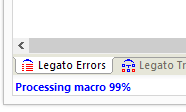
Character entities are not supported and the character set is ANSI (Windows-1152).
Related Functions:
Platform Support
Go13, Go16, GoFiler Complete, GoFiler Corporate, GoFiler, GoFiler Lite, GoXBRL
Legato IDE
| Table of Contents | < < Previous | Next >> |
© 2012-2025 Novaworks, LLC. All rights reserved worldwide. Unauthorized use, duplication or transmission is prohibited by law. Portions of the software are protected by US Patents 10,095,672, 10,706,221 and 11,210,456. Novaworks, GoFiler™ and Legato™ are registered trademarks of Novaworks, LLC. EDGAR® is a federally registered trademark of the U.S. Securities and Exchange Commission. Novaworks is not affiliated with or approved by the U.S. Securities and Exchange Commission. All other trademarks are the property of their respective owners. Use of the features specified in this language are subject to terms, conditions and limitations of the Software License Agreement.