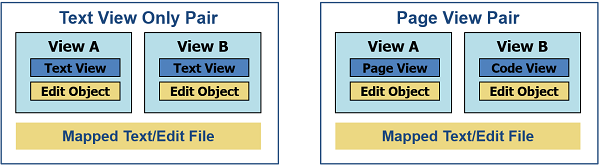|
GoFiler Legato Script Reference
Legato v 1.6e
Application v 6.3a
|
Chapter Nineteen — TextView Integration (continued)
19.1
Text View
19.1.1
Overview
The Text View module handles three basic editing functions: plain text editing as a word processor; code
editing for HTML (Code View); and, program editing for scripts, general data, XML and PHP.
Behavior of the view changes depending on the file type. Popup menus and other information will be
adjusted as a file is opened to accommodate the file type. For example, an HTML file will have HTML functions in the
popup/context menu while an text file will have alignment and other text tools in the menu.
Regardless of their personality, a Text View view is normally paired with another Text View or a Page View:
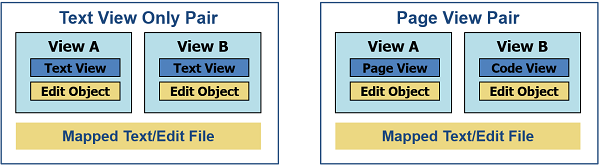
Each view will have its own Edit Object (positions and select) and share the same Mapped Text Object and Edit
File (if opened from a file).
[edit transaction tracking]
[how can it be integrated?]
[Text View Versus Code View versus PageView]
[Hooking to the client container
[section on tabs]
[native versus realized positions]
19.1.2
Related Functions
Most of the functions that apply are covered in other sections but are listed here.
Edit Objects:
GetCaretXPosition — Return the current caret X position (column position) in native or realized position.
GetCaretYPosition — Return the current caret Y position (line position).
GetEditObjectChangeCount — Returns the number of pending changes or total changes, if flag is TRUE.
GetEditObjectElapsedTime — Returns the elapsed time in seconds since opened.
GetEditObjectName — Return the edit object/window name (source file or object).
GetEditObjectType — Return the edit/object window type.
GetSelectClue — Return the select clue.
GetSelectCount — Return the number of selected items (if the mode is array).
GetSelectEndXPosition — Return the select end X position.
GetSelectEndYPosition — Return the select end Y position.
GetSelectMode — Return the current select mode.
GetSelectStartXPosition — Return the select start X position.
GetSelectStartYPosition — Return the select start X position.
SetCaretPosition — Sets the caret position (updated on CloseHandle or UpdateEditWindow).
SetSelectArea — Sets the select area as one group are or an array or groups.
SetSelectClue — Sets the select clue.
SetSelectMode — Sets the select mode.
Mapped Text Objects:
GetMappedTextEncoding — Returns the encoding for a Mapped Text Object.
GetMappedTextEncodingString — Returns the encoding for a Mapped Text Object as a string.
GetMappedTextFilename — Returns the name of the file associated with a Mapped Text Object.
ReadLine — Reads the next line of data from a Basic File or Pool Object, or, reads a specified line from a Mapped Text or Edit Object.
WriteSegment — Writes a segment of string data to a Mapped Text or Edit Object at an optional specified position.
© 2012-2025 Novaworks, LLC. All rights reserved worldwide.
Unauthorized use, duplication or transmission is prohibited by law. Portions of the software are protected by US Patents 10,095,672,
10,706,221 and 11,210,456. Novaworks, GoFiler™ and Legato™ are registered trademarks of Novaworks, LLC. EDGAR® is a
federally registered trademark of the U.S. Securities and Exchange Commission. Novaworks is not affiliated with or approved by the
U.S. Securities and Exchange Commission. All other trademarks are the property of their respective owners. Use of the features
specified in this language are subject to terms, conditions and limitations of the Software License Agreement.